December 4, 2025
A data-backed breakdown of the real comment patterns driving ad performance in 2025.
Aug 20, 2025
10 min
Learn how to delete comments on Meta ads and why it matters for ROAS. Compare tools like Statusbrew vs Superpower to see how nuanced, customizable moderation drives trust and conversions.

As a CEO, founder, or eCommerce performance leader, your ad dollars are an investment—and the comments they attract are more than noise. Knowing how to delete comments on Meta ads isn't just about cleanup—it’s about preserving brand integrity, protecting ROAS, and seizing opportunities hidden in the feedback loop.
In this guide, you’ll learn practical, step-by-step workflows for deleting or hiding comments via Meta Ads Manager, the limitations of built-in tools, and when such actions are—or aren’t—recommended. More importantly, you’ll see how tools like Statusbrew or CommentGuard compare to Superpower, which offers unmatched customized moderation instructions that allow your team to capture nuanced, context-specific comments others miss.
By the end, you’ll have a complete CEO-to-CMS comment moderation blueprint—covering manual tactics, automation strategy, policy considerations, and performance implications. Let’s ensure your ads build trust—not tension.
Every Meta ad is public-facing. Unchecked comments—spam, trolls, or competitor promotions—can erode trust instantly. A single “Is this a scam?” comment, left unanswered, can outweigh thousands of dollars in ad spend.
For eCommerce and SaaS founders, brand reputation in the comments section is as vital as the ad creative itself. According to a Statusbrew report, ads with unmoderated negative comments showed 20–25% lower CTR compared to those where brands actively engaged.
Meta’s algorithm favors ads with high engagement quality. Negative or spammy comment threads can reduce relevance scores, leading to higher CPMs. In other words: poor comment management = wasted budget.
Meta does allow manual moderation, but the process is hidden in layers:
On Instagram ads, the process is similar: open the ad in-app, tap-and-hold the comment, and select Delete.
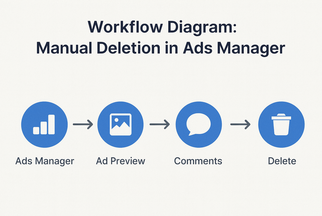
Obvious spam, offensive language, and competitors promoting their products under your ad are safe candidates for deletion.
Not all negative comments should be removed. A thoughtful critique (“I had issues with delivery speed”) is an opportunity. Responding shows transparency, builds trust, and may even convert a detractor into a loyal customer.
Unique Insight: Over-moderating can backfire, fueling accusations of censorship. CEOs should establish a moderation framework—delete toxic content, respond to legitimate concerns.
For most eCommerce teams, the Ads Manager desktop workflow remains the hub. It provides the most control but is cumbersome for high-volume moderation.
When your brand spends six or seven figures on Meta ads, manual moderation isn’t scalable. Tools like Statusbrew or CommentGuard automate hide/delete rules, but they rely on basic sentiment buckets (positive/negative/neutral).
Unlike most tools, Superpower doesn’t stop at sentiment tagging. It allows you to create customized instructions—fine-tuned to your brand’s voice, compliance rules, and product-specific nuances.
For example:
This flexibility ensures your team never misses high-value opportunities buried in “neutral” comments—or risks letting subtle competitor digs slip through. For CEOs, that means precision control at scale, not blunt automation.
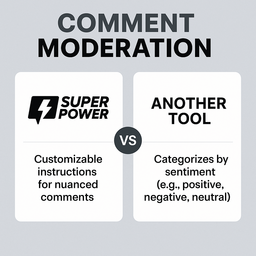
Instead of deleting, consider automation for questions:
Where other tools only hide or delete, Superpower routes nuanced comment types—like integration questions or price concerns—directly to the right team. That way, what competitors dismiss as “noise,” your team sees as pipeline fuel.
Research shows responding within 1 hour increases conversion chances by 56%. Negative comments left for more than 24 hours often snowball into distrust.
Keep logs of moderated comments. This ensures accountability and consistent application of rules.
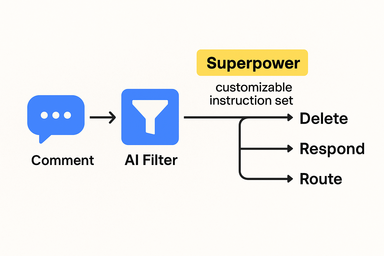
Consumer protection laws in some regions require addressing complaints, not deleting them.
Meta’s guidelines discourage blanket deletion for valid customer queries. Transparency wins trust; indiscriminate censorship fuels backlash.
For CEOs and performance marketing executives, deleting comments on Meta ads isn’t about censorship—it’s about brand protection, ROAS optimization, and opportunity capture.
Native tools let you manually delete, but they don’t scale. Competitor solutions like Statusbrew or CommentGuard offer automation but oversimplify nuance by forcing comments into “positive/neutral/negative” buckets.
That’s where Superpower sets itself apart. With customizable rules, your team can filter, route, or engage with context-rich comments—whether it’s a subtle competitor jab or a sales-ready product question.
The key takeaway? Treat Meta ad comments as both a threat vector and an opportunity channel. Delete what undermines, respond where it matters, and automate everything else—but do it with precision, not blunt categories.
Next step: Audit your campaigns today. If your tools are ignoring nuanced comments, it may be time to upgrade your moderation strategy with Superpower.
Q1: How do I delete comments on Meta ads?
Go to Ads Manager → select ad → preview post with comments → hover comment → click “Delete.”
Q2: Can I bulk delete Meta ad comments?
Not natively. Tools like Statusbrew or CommentGuard allow bulk moderation, but Superpower offers more nuanced customization.
Q3: Should I delete all negative comments?
No. Spam = delete. Genuine feedback = respond. Transparency builds trust.
Q4: Can I automate comment moderation?
Yes. Standard tools auto-hide spam, but Superpower allows brand-specific rule sets for nuanced moderation.
Q5: Does deleting comments improve ROAS?
Yes. Cleaner threads improve trust, CTR, and ad relevance scores—boosting ROAS.
We’d love your input: Do you delete, hide, or respond to negative ad comments—and what tools do you use? Share your experience below so other leaders can learn from your approach.

Explore expert tips, industry trends, and actionable strategies to help you grow, and succeed. Stay informed with our latest updates.