February 20, 2026
Managing direct messages on Instagram can quickly become overwhelming when a business starts getting dozens or hundreds of messages every day.
Sep 18, 2025
13 Mins
Learn how to export Facebook & Instagram comments, including ads & replies, with native tools, APIs, and Superpower.social. Includes tips, best practices, and case study insights.

As a Shopify ecommerce founder, every customer comment on your Facebook and Instagram posts—or ad campaigns—is a goldmine. These conversations offer raw feedback, hidden questions, early product insights—and even opportunities you might be losing out on if you don’t capture them properly. That’s why knowing how to export Facebook comments (and Instagram ones too) is becoming as essential as getting your pixels installed correctly.
In this guide, we’ll walk you through all the ways to export comments: from native methods through Meta’s tools and Graph API, to third‑party tools and browser extensions. We’ll dive deep into how the freshly launched Superpower.social export all comments feature works and why it’s a game‑changer for extracting both ad and organic post comments with filtering, nested replies, and integrating them back into your Shopify workflows. You’ll also learn best practices for cleaning and analyzing the comment data, legal and privacy considerations, plus tips to ensure higher ROI from your ad comments. By the end of this article, you’ll know exactly how to pull every relevant comment into a useful dataset—and what to do with it once it's in your hands.
For Shopify brands, comments are not just engagement metrics — they are living focus groups happening in real time. By exporting comments, you turn ephemeral feedback into structured data that can be acted upon.
Consider this: If 20% of ad comments are complaints about shipping speed, your fulfillment messaging might need to be clarified. If dozens of customers are tagging friends, that’s a viral signal worth amplifying in ad creatives. Exporting comments allows you to:
Example: A Shopify skincare brand exported all ad comments for a month and discovered 15% were spam links. After implementing automated moderation and responding to genuine customer concerns faster, their CTR improved 12% and CPA dropped 8%.
Organic post comments reflect community conversation and are excellent for UGC discovery. Ad comments, however, are closer to the buying decision and often contain objections. Exporting both types provides a complete picture.
Many insights live in the replies where customers clarify, debate, or share experiences. Exporting without nested threads risks missing the full context — e.g., a question followed by five replies from satisfied customers becomes free social proof.
To avoid data overload, filter comments:
Filtering enables quicker insights and reduces time spent cleaning irrelevant data.
Navigate to Settings → Your Facebook Information → Download Your Information. Select “Comments” as the data type, pick a date range, and choose JSON or HTML format. This method is useful for compliance or full‑account archiving but can be slow (large pages may take hours) and lacks campaign metadata.
Business Suite provides CSV exports for page activity, including comment counts. However, these exports usually summarize engagement (number of comments) rather than include the full text, author, or replies.
For teams with developer resources, the Meta Graph API offers maximum control.
pages_read_engagement, pages_manage_posts, instagram_manage_comments./comments endpoint to pull data per post.
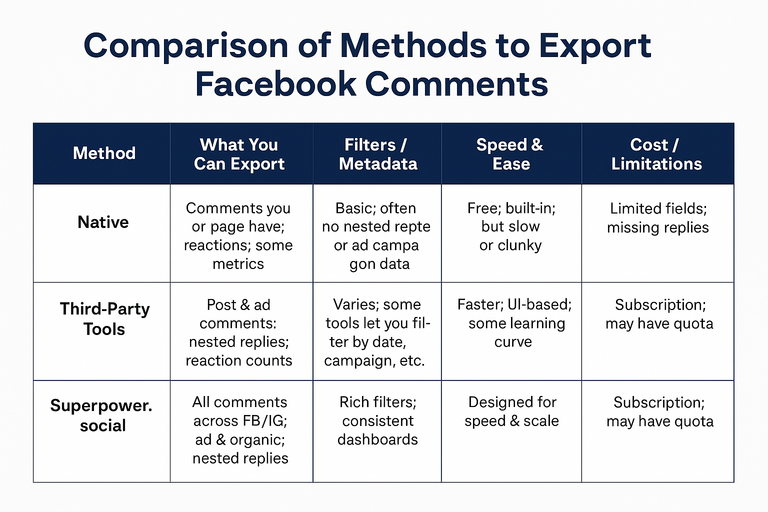
Superpower.social now provides a dedicated Export All Comments feature built for ecommerce teams.
This feature is especially powerful for founders who want weekly or monthly comment exports without technical overhead.

Standardize columns: post_id, comment_id, parent_id, user, timestamp. Convert time zones to match your Shopify order data for cross‑analysis.
Use Zapier or Make.com to import CSV data into Shopify metafields or Google Sheets dashboards for live tracking.
Exporting data means handling user information responsibly:
Superpower.social complies with GDPR/CCPA and helps keep data organized and auditable.
EcoGear Apparel, a sustainable brand, ran a month‑long campaign for a new product line. Using Superpower.social, they exported 3,000+ comments, revealing that 22% were about sizing. They added a detailed size chart to product pages and ran a follow‑up ad featuring “true‑to‑size” messaging. Result: 15% lift in conversions, 20% drop in return requests.
Exporting comments from Facebook and Instagram is a superpower for modern ecommerce founders. These insights, when captured systematically, can shape product strategy, ad creative, and even customer service scripts.
Native Meta tools work in a pinch, but for a scalable solution with ad metadata, filtering, and nested replies, Superpower.social’s export feature is unmatched. With a few clicks, you can pull structured, Shopify‑ready data that fuels growth decisions.
Start with your most recent campaign, export comments today, and review what customers are telling you. Each insight you act on will compound over time — leading to higher ROAS, happier customers, and a more resilient brand.
1. Can I export comments from Facebook ads and know which ad they came from?
Yes — with Superpower.social you’ll see campaign and ad set names alongside comments.
2. Do exports include nested replies?
Yes — choose “Include Replies” in the export settings.
3. What’s the best file format?
CSV for Excel/Sheets analysis, JSON if you’re piping data into a database or BI tool.
4. How frequently should I export?
Weekly for active campaigns, monthly for evergreen content.
5. Is it legal to store user comments?
Yes, if you own the page/account and comply with GDPR/CCPA.

Explore expert tips, industry trends, and actionable strategies to help you grow, and succeed. Stay informed with our latest updates.